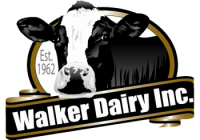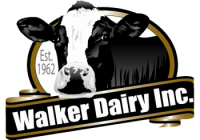1. Click login/new bidder at the top of the current auctions screen.
How To Register
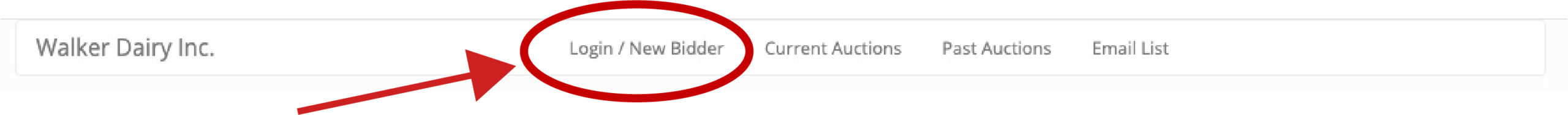
2. Click on the “NEW BIDDER” button to register.
3. You will be asked to enter your email and confirm your email. Each email can only have one account.
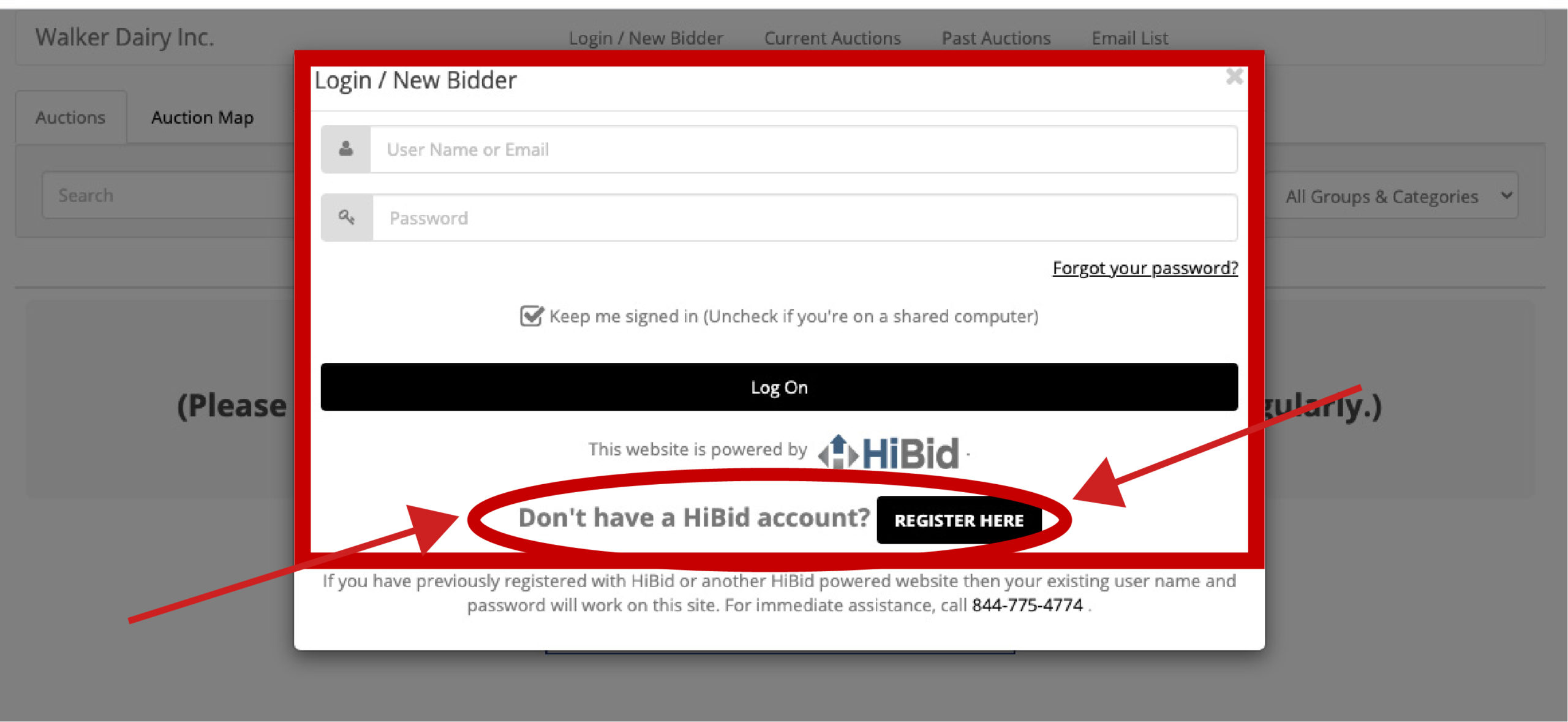
4. Next, enter your personal information and create a username and password.
(Please keep your password in a safe place so that you can find it. Password is case sensitive.)
If you have forgotten your password, click “Forgot your password?” on-screen & it will prompt you instructions to reset.
You should receive an email with a new password.
5. Once you have created an account you will be able to login to your new account.
6. If you have made purchases before on a HiBid account it is the same password registered to your account. No need to re-register.
Registering & Bidding:
1. Once you have registered to bid you will be asked to register for each individual auction. (Not each lot)
a. You can bid for the next increment. Bidding is set up with predetermined bid increments. (As the price increases so do the bid increments)
b. You can place a MAX bid. You are able to put in your MAX bid and the auction software will bid on your behalf. With this method, you do not have to keep watching the auction. Bidding will not increase to your maximum bid if no one is bidding against you.
You will know if you are winning the bidding if your screen is GREEN. If your screen is RED you are out & will have to bid again.
Once the sale closes & you are a successful bidder we will email you an invoice with your purchases. You will be contacted to make trucking arrangements.